Teehive University
Prepping and Cleaning the DTF printer
Prepping and Cleaning the DTF printer
Maintaining and Operating The DTF Printer
Loading and Cleaning: The video starts with loading artwork into the printer and emphasizes the importance of running cleaning cycles. Justin instructs to use the clean button and recommends running at least two cleaning cycles. It's important to ensure that the printer solution is adequate and the powder compartment is filled.
Checking and Filling Powder: Justin demonstrates how to handle the powder in the printer. He shows how to remove excess powder from crevices and refill it during longer print jobs to avoid interruptions.
Test Printing and Quality Checks: After cleaning, Justin runs a test print to check for color banding, which indicates if further cleaning is needed. The process includes checking for consistent coloring and alignment by comparing different sections of the print, particularly noting the cleanliness and clarity of colors such as pink, blue, and black.
Final Adjustments: Towards the end, the video details how to adjust the printer settings based on the test prints. Justin explains how to align the print heads properly and how to clean off any residual powder or ink from the printer surface.
Printing a File: Finally, Justin discusses how to select and print a file using the printer’s software, stressing the importance of alignment checks before the final print to ensure high-quality output.